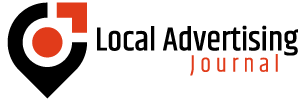When buying a new laptop or desktop, one of the factors that ought to be on your mind is the amount of RAM you’ll actually need from your device. This is majorly dependent on your budget and the reasons for getting the laptop in the first place. It might be a great idea to just opt for more RAM, but you don’t partiularly want to spend excess money on a PC with capabilities that you don’t need. Take a look at these RAM sizes and see if any of them matches your requirements.
What is RAM?
Random access memory (RAM for short), or “memory” is an incredibly important aspect of any kind of PC. This is because it ensures that the system has short-term memory storage – which is faster than the regular hard drive storage. The system will use this speed to load active applications and programs onto the RAM so they can run efficiently. The crux of the matter is that RAM is vital to your system running smoothly, especially for multitasking.
1. 2GB RAM
2GB RAM will give you sufficient memory to complete mundane tasks including making use of Microsoft Excel or Word. You will be able to open multiple tabs while browsing the internet, and also play low-end games with a 2GB RAM PC. However, it has limitations as you won’t be able to run more than two or three programs before the system begins to slow down. A 2GB RAM PC will be sufficient for very basic tasks, so if this is what you plan on using your machine for, it’s worth considering.
2. 4GB RAM
With 4GB RAM, you’re provided with enough memory to run multiple programs at the same time. You will be able to open multiple browser tabs, complete video- or image editing, stream videos online, and also play a handful of low-spec games. These days, most PCs come with at least 4GB RAM, and as long as you’re not going to use high-powered programs, 4GB RAM laptops will be enough to meet your needs.
3. 8GB RAM
These days, this is the standard. You will be able to use multiple programs at the same time, and this also applies to browser tabs. With 8GB RAM, you can make effective use of video- or photo-editing programs and also play mid- or even high-end games. It will be sufficient to run a lot of productivity programs, so you could choose this to be on the safe side – especially if you don’t know the extent of your use.
4. 16GB RAM
You will be able to use as many programs or applications as you’d like without having to worry about them slowing down the system. This is particularly ideal for gamers, gaming streamers, video editors, and everyone making use of AutoCAD or any other high-powered software.
5. 32GB RAM
With 32GB RAM, you’re equipped with enough memory if you want to edit high-resolution (4k) videos or model a 3D environment. All in all, this is suitable for anyone planning to work with large files and high-end software.