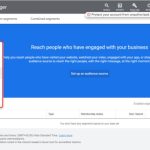Obviously, there is no confusion that about bigger advertising campaign in Google AdWords is almost always better. So the question becomes: How can we make a bigger ads campaign and keep the same costs (or maybe even lower)?
This is where extensions come into play!
In this article, I’ll show you why they are important, and how to start incorporating them into your Google AdWords strategy.
What is an extension to Google AdWords?
An extension to Google AdWords is a piece of additional content that expands your ad with more information. There are many different types of extensions and each one offers relevant information for your potential customers.
Obviously, setup of such extensions will take some time and effort. But you’ll definitely get back the reward with improvements in your ads in terms of clicks, Cost-Per-Click (CPC), placement, and ads rank.
You may also like to read: Search Traffic Dropped? 10 Steps That Can Fix Everything
Why should you use Google AdWords extensions?
Extensions expand your ad by offering you additional ways to interact with your business. They are immediately under the ads and can show different pages on which the user can find different and additional information.
Highlight the benefits that the user will have, such as free shipping or redemption within 90s, etc.
You can add a phone number or a place or place to download an app.
In addition, you will probably increase your ads Click-Through-Rate (CTR) and above all the conversion rate.
Using extensions usually also increases your ads rank, resulting in better placement in the SERP, and often lower Cost-Per-Click, as well as higher chance of your ad being shown. As Google says, “Extensions typically improve CTR and overall campaign performance because they make ads more useful.”
You may also like to read: Local Marketing: Why and How To Use It In Your Business?

What types of extensions are available?
There are several types of extensions you can use on Google AdWords …
- Sitelinks extensions
- Callout extensions
- Structured snippet extensions
- Call extensions
- Message extensions
- Location extensions
- Price extensions
- Extensions for app
- Review extensions
To help you choose the best extensions for your business, let’s expose some of the most useful extensions …
You may also like to read: 5 Facebook Marketing Tips To Promote A Local Business
Callout extensions
To increase the size of your ad and provide useful information to potential customers, consider callout extensions, a really good weapon at your disposal to add a text line below your ad.
The text of a callout is limited to 25 characters, so try to be short, specific, and convincing. You can set account, campaign, or ads group extensions and can also specify when you want them to appear. You will need at least 2 callouts to be displayed, the advice is to create at least 4.
Sitelinks extensions
Sitelinks allows direct access additional pages of your site from Google. In addition to what they will be targeting when they click on the ads. You can provide up to 6 additional links that point to relevant information about your business, such as details on a new product, your business hours, a video, a webinar, or an offer.
Sitelinks appear below the ads and are accompanied by an additional description (strongly recommended). Because the dimensions count and the price is the same!
Each link you add can be accompanied by an 80-character description in which you can insert keywords and mini-texts to encourage clicks.
You may also like to read: Local SEO Optimization For Local Searches: 6 Key Tips For Businesses and Brands
Call extensions
Regardless of the size of your business, it is best to give users the ability to call you for questions, get more information, make orders, or fix issues.
A call extension, adding a phone number or the “Call” button (on Mobile) will encourage people to call your business. The number can be assigned by Google and is tracked separately.
Location extensions
Location Extensions are a great move for companies that focus on a specific geographic area. If your business is trying to attract attention to a particular location, use location extension to highlight your closeness to your potential customer.
Companies with multiple locations can use this extension to show the home closest to you.
You may also like to read: How Long It Takes To Reach The First Page Of Google
Best practices for Google AdWords extensions
Adding extensions to your ads will make them better, more relevant, more clickable, and certainly more visible at the top of the SERP.
The good news is that these extensions are free. You will pay the same price when a user clicks on your ads, but you are sure to communicate more information about your business without a price increase.
Google will only show your extensions if you believe it will boost your ads performance, so be sure to keep this super-relevant information for your potential customers.