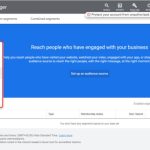Although Facebook is the most versatile social network for what concerns the promotion of a business in a highly targeted audience, it is not so easy to manage its campaign without proper knowledge of Facebook ads tools.
In fact, even if it offers immense opportunities to target users with Facebook ads tools, but it remains a platform still full of secrets for what concerns advertising techniques, so much so that often even a marketing expert could be amazed. But, once revealed, these secrets will open your eyes to the fundamental phases that you will have to follow in order to promote your business on Facebook and have excellent results.
1) Use Audience Insights to get more information about your audience
Surely, you’ve already heard of Facebook Custom Audiences, the system that allows you to target the subscribers of your mailing list, but most likely you don’t know Audience Insights, the hidden element of Facebook Ads.
It differs from the “page insights” in that it looks for the latest trends on who is already your client and on who could become one and reveals important information about your audience as targeted:
- Using Facebook: Lets you know if your users access your page through your computer or mobile phone
- I like it: It indicates both the frequency of “likes” and comments on your posts and the frequency of clicks on advertisements
- Demographic information: It lets you know the age and sex of your audience and their level of education
- Language and provenance: Indicate what their preferred languages are and where they live
- Purchasing activities: They let you know their past regarding purchases and shopping methods
With this option, you can learn about all those crucial and non-crucial information about your target, so you can use them to improve engagement policies on your Facebook page.
2) Use retargeting with Custom Audience
Facebook has added another element to assist advertising in the process of re-styling. Known as Facebook Custom Audiences, this tool will allow you to show ads to those who have visited your site, and to get results with really low costs.
Custom Audience can be created both with the ADS Manager and with the Power editor. The main advantages in its use are being able to connect the current subscribers of your Mailing list with other Facebook users by importing the email addresses saved in the database and being able to easily reach them with greater engagement and with very low costs.
3) Easily create new listings with Power Editor
Another extraordinary tool of Facebook is the Power editor, the useful management tool for those people who need to publish and constantly monitor the progress of advertising campaigns.
4) Find out more information with Ads Reporting
I do not know how many are interested in knowing more information and details about their Facebook Ads, such as the number of clicks, impressions and so on. But if you are also part of this circle you will be happy to know that Facebook is now able to provide you with very clear information about your campaigns thanks to Ads Reporting, the system that extracts important data in order to have a complete report.
This tool allows you to quickly determine how effective your ad is based on country, age and placement, without the need for a split test.
In this way, you can easily evaluate the performance based on the Action Metrics and change the information you want to show in your report. You can also add a new dimension or analysis with one of these options (gender, age, country, placement, device and destination) to get the results even more filtered.
If you select, then, “Create Report” you will get a report that will show the number of men and women who will see or click on your listing. This new element is very useful to understand whether a particular advertising campaign is effective or not.
5) Find out if your campaigns are bearing fruit with conversion tracking
The Conversion tracking tool helps you understand if your advertising campaigns are paying off and helps you calculate the ROI they generate based on the various actions your users take.
Once you have set the conversion pixels on your site and once you have created an advertisement on an external site, you can easily see the option in order to let you know what the most productive results you have achieved with your listing.
If you are enlarging your business with Facebook Ads, make sure you have learned the tools that this platform hides so you can get better results. If you’re going to use them, let us know in the comments below!