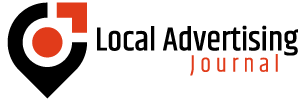Presentation technology has become an indispensable tool for communicating ideas and information in the modern workplace. From sales pitches to training seminars, presentations help us explain concepts, persuade audiences, and teach new skills. The right presentation tools make these crucial tasks easier and more effective. In recent years, presentation technology has evolved rapidly to meet the changing needs of presenters in corporate, educational, and other professional settings. Let’s look at how presentation technology is used in the workplace.
Software for Creating Visual Aids
At the heart of most workplace presentations is slideware – software like Microsoft PowerPoint, Google Slides, and Apple Keynote. These programs provide templates to quickly build presentations with text, images, charts, video, and other visual elements.
Visual aids serve several key functions:
- They reinforce and illustrate your main points.
- They make data, concepts, and processes easier to understand.
- They keep audiences engaged and make presentations more memorable.
In the past, presentation visuals were limited to physical media like whiteboards, flip charts, and overhead transparencies. Slideware gives today’s presenters far more options for dynamic, multimedia content.
Now you can easily:
- Embed high-quality photos, illustrations, and icons to amplify messages.
- Use charts, graphs, and diagrams to clarify statistics, workflow, hierarchies, and more.
- Add videos for demonstration, testimonials, intros, and more.
- Animate bulleted text, graphs, and other elements to focus attention.
- Display web content for live reference.
- Embed spreadsheets to display live data.
With a few clicks, slideware allows presenters to turn raw information into sleek, graphical communication. The ability to convey ideas visually is invaluable in the workplace.
Presentation Design for Maximum Impact
Of course, great visuals alone won’t make an effective presentation. Smart design is crucial for slides that resonate with audiences and achieve your objectives. Professional presenters follow several best practices:
- Keep slides clean and uncluttered. Too much text or complex graphics overwhelm audiences. Use the “6×6 rule” for font size and number of lines per slide.
- Limit each slide to one key message or data point. This focuses the audience and prevents overload.
- Use slide builds. Revealing points one-by-one keeps viewers engaged.
- Apply consistent templates and branding. A unified visual theme looks polished and boosts memorability.
- Use appropriate charts. Select chart types that best display your data clearly and accurately.
- Pick the right visual metaphor. Use illustrations that reinforce concepts intuitively.
- Add graphics for decorative flair. Images that match your tone and message help the presentation appeals aesthetically.
- Use color strategically. Colors evoke emotions and meaning that can enhance your content.
- Follow accessibility best practices. Design for inclusion by using color combinations, font sizes, and other elements optimized for those with visual impairments.
With presentation design experience, you can turn slideware features into decks that get results. But even beginners can craft professional, impactful slides by leveraging pre-designed templates.
Hardware to Enhance Delivery
Skilled presenters know success depends as much on delivery as content. The right hardware makes it easier to present smoothly, confidently, and compellingly. Common presentation gear includes:
Projectors
Projectors display your presentation on a big screen for room-filling visibility. Most connect directly to your laptop. Models vary in brightness, display size/distance, resolution, and portability.
Key types:
- Fixed installation: Permanently mounted, brighter, bigger image
- Short throw: Project large images from close range
- Ultra short throw: Project from nearly touching screen
- Portable: Small and light for mobility
Large Venue Displays
For conferences and events, Jumbotrons (high-definition LED screens) provide huge, vivid display. These are expensive but ideal for audiences numbering in the thousands.
Confidence Monitors
Confidence monitors are separate screens that display your presentation for the speaker’s benefit. This allows you to see what your audience is viewing while facing them.
Presentation Remote Clicks
Remote clicks let you control your presentation from anywhere in the room. Advance slides, go back, open apps, and more. This frees you from standing at the computer to present.
Wireless Mics and Audio
Larger venues require wired or wireless microphones and audio amplification so every audience member can hear clearly. Sound techs often handle audio for big events.
Podiums
Podiums elevate the speaker and provide a space for materials. Some have built-in audio, lighting, and displays.
Teleprompters
A teleprompter scrolls your speech on a front-facing screen for subtle cueing while facing the audience. Useful when precise wording is important.
Webcams
Webcams display the speaker in real-time for virtual presentations and webinars. HD quality is important for clear video. Some have wide-angle lenses to capture your upper body.
Interactive Whiteboards
Whiteboards connect to computers and projectors to display slides along with touch capability. Presenters can write/draw directly on slides for spontaneity and audience interaction.
The right gear enhances presentations and events without dominating the experience. Setups can range from a lone laptop/projector in a small room to multifaceted systems for dynamic keynote addresses.
Online Presentation Tools: Presentation Technology
The rise of remote and hybrid work opened new opportunities to deliver presentations online. Web conferencing platforms like Zoom, WebEx, GoToMeeting, and Microsoft Teams make it easy to present to distributed teams and audiences.
Key advantages of online presenting include:
- Reach any audience, anywhere at anytime.
- Share presentations and live video of the speaker.
- Annotate slides and interactive whiteboarding.
- Audience Q&A, polls, chats to boost engagement.
- Record sessions for future viewing.
- Greater accessibility for remote attendees.
Tips for better online/virtual presentations:
- Use slide builds and transitions smoothly.
- Look into the webcam when speaking.
- Control the pace and leave silence for impact.
- Use chat, annotations, and whiteboards interactively.
- Involve the audience with Q&A features.
- Learn to use the platform’s full suite of tools.
Web conferencing opened new possibilities for workplace communication. But platform mastery and basic presentation skills are still key for impactful delivery.
Presentation Coaching
Even skilled presenters benefit from one-on-one coaching and training to hone messaging and delivery. Presentation coaches may provide services like:
- Content refinement and storyboarding.
- Slide design consulting for maximum visual impact.
- Delivery training for posture, gestures, vocal variety, and eye contact.
- Recording practice sessions for review and improvement.
- Helping tailor presentations to specific audiences.
- Advising on using presentation technology effectively.
Coaches provide an outside perspective to amplify strengths and improve areas for growth. Investing in presentation coaching pays dividends through more confident delivery and compelling communication.
Presentation Technology Allows Flexibility
From slideware to webcams, presentation tools open new possibilities for workplace communication:
- Reach large audiences with projectors, large displays, and web conferencing for company-wide and public events.
- Present remotely or enable remote audiences with webcams and conferencing platforms.
- Tailor visuals on-the-fly by annotating slides and interactive whiteboarding.
- Engage participants through Q&A, polls, chats, and sharing.
- Improve and scale skills by recording and reviewing practice sessions.
- Unify messaging through centralized templates and assets.
- Access presentation tools anywhere via cloud-based apps and services.
Today’s range of options allow presenters to adapt to any audience, environment, and use case. When navigating the intricacies of how to manage business finances, it is imperative to recognize that while advanced presentation technology can enhance the efficiency of financial communication, the fundamentals of solid content and skilled delivery remain critical, acting as a force multiplier for conveying complex financial strategies and fostering effective workplace communication.
Frequently Asked Questions
What’s the most important element of an effective presentation?
The content itself is most important. Technology is secondary to ideas. Even simple visuals with a compelling message have impact.
What mistakes do presenters often make?
Common mistakes include too much text on slides, a disorganized flow, inappropriate visuals, and lackluster delivery like reading word-for-word off slides.
How much should I budget for presentation equipment?
For basic needs, slides and a projector, budget a few hundred dollars for software and hardware. Large venue AV with multiple displays can cost tens of thousands. Prioritize critical elements for your goals and audience size.
How can I make online presentations more engaging?
Use web conferencing interactivity tools like polls, Q&A, chat, annotation, screen sharing and breakout rooms to get remote audiences participating.
Should I buy presentation clickers/remotes?
Yes, wireless clickers are inexpensive and make delivering much smoother by allowing you to control slides from anywhere. Avoid constantly returning to the laptop to click through slides.
Key Takeaways on Presentation Technology
- Presentation visual aids like slideware help reinforce messages and keep audiences engaged. Follow best practices for clean, effective slides.
- Hardware like projectors and large displays make presentations visible to big audiences. Use equipment suited to venue size.
- Online tools opened new opportunities for virtual presentations and remote audiences. Master platforms for interactivity.
- Coaching improves content and delivery. Practice and repetition develops presentation skills.
- Technology enhances in-person and virtual presentations but strong content and delivery remain essential.
If used strategically, presentation technology unlocks flexibility and impact for workplace communication. With the right tools and skills, presenters can deliver the right message to the right audience anywhere.