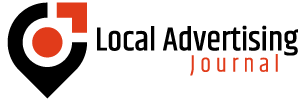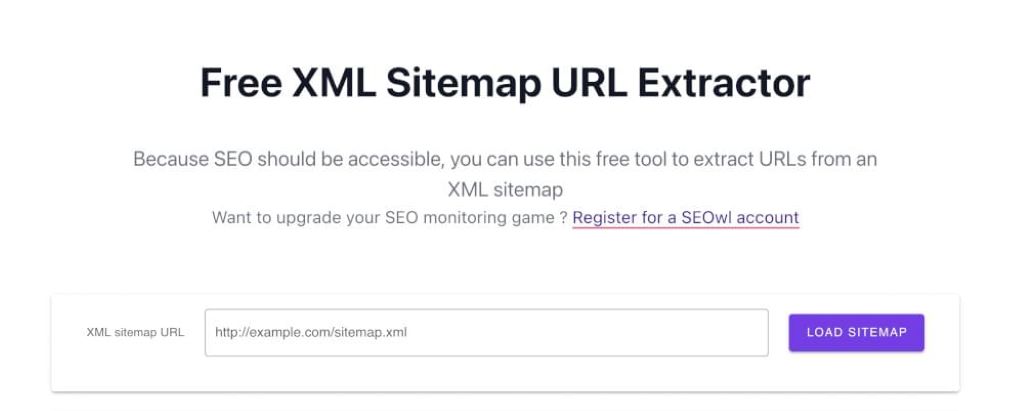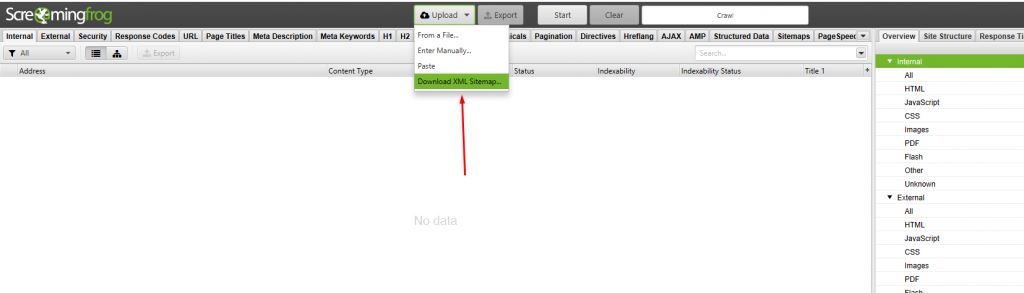Are you struggling with the tedious task of extracting URLs from your website’s sitemap manually? Fear not, as we have some great news for you! We’ll provide you with a detailed overview of the best URL extractors for sitemaps that can help you simplify the process. With these tools, you can easily gather all the important links from your sitemap without having to do it one by one. Get ready to discover how to streamline your workflow and make your life easier!
Why URL Extraction Matters
Before we jump into the comparison, let’s take a moment to understand why URL extraction from sitemaps is crucial for website owners and SEO enthusiasts alike.
Imagine your website as a vast library, with each URL representing a book on the shelf. To help readers (or in this case, search engines) navigate through your library efficiently, you create a catalog (sitemap) that lists all the books (URLs) and their locations (pages) within the library (website).
Now, think about manually copying down each book’s title and shelf location – that’s what it’s like when you try to extract URLs from a sitemap one by one. It’s time-consuming, tedious, and prone to errors. URL extractors, on the other hand, are like magical librarians who can quickly and accurately compile that catalog for you.
Let’s explore some of the best URL extractors for sitemaps that can make your life as a website owner or SEO enthusiast much more manageable.
1. Screaming Frog SEO Spider
If you’re serious about SEO, chances are you’ve already heard of Screaming Frog SEO Spider. This versatile tool is a favorite among SEO professionals for a good reason.
Screaming Frog not only extracts URLs from sitemaps but also provides a comprehensive analysis of your website’s structure and SEO elements. It crawls your entire website, collects valuable data, and presents it in an easy-to-understand format.
Pros:
- Detailed SEO analysis.
- User-friendly interface.
- Regular updates and improvements.
- Suitable for both small websites and large ones.
Cons:
- Limited free version.
- Requires installation (Windows, macOS, or Linux).
2. Ahrefs Webmaster Tools
Ahrefs is another powerhouse in the world of SEO, and their Webmaster Tools offer a handy URL extractor for sitemaps.
With Ahrefs, you can not only extract URLs from your sitemap but also gain insights into your website’s backlinks, keywords, and more. It’s a comprehensive SEO suite with a focus on backlink analysis.
Pros:
- Powerful backlink analysis.
- Extensive keyword research tools.
- User-friendly interface.
- Suitable for both beginners and experts.
Cons:
- Limited free version.
- Some features require a subscription.
3. Google Search Console
If you’re looking for a free and reliable option, Google Search Console should be your go-to choice. While it may not have all the bells and whistles of paid tools, it does an excellent job of extracting URLs from sitemaps.
Google Search Console is also invaluable for understanding how Google views your website. It provides essential insights into your site’s performance in Google search results.
Pros:
- Free to use.
- Direct insights from Google.
- Helps improve search engine rankings.
- Easy integration with Google Analytics.
Cons:
- Limited features compared to paid tools.
- May not cover all search engines.
4. SEMrush
SEMrush is a well-known SEO tool that offers a URL extraction feature as part of its suite. It’s trusted by marketers and SEO professionals worldwide for its comprehensive SEO capabilities.
In addition to extracting URLs from sitemaps, SEMrush provides competitive analysis, keyword research, and site auditing features to help you optimize your website’s performance.
Pros:
- Comprehensive SEO toolkit.
- Excellent competitor analysis.
- Suitable for both small businesses and enterprises.
- Regular updates and improvements.
Cons:
- Paid tool with limited free features.
- May have a steeper learning curve for beginners.
5. Moz Pro
Moz Pro is another respected name in the SEO industry, and it offers a powerful URL extraction tool as part of its suite.
Aside from URL extraction, Moz Pro offers features like site auditing, rank tracking, and keyword research. It’s an excellent choice for those looking for an all-in-one SEO solution.
Pros:
- Comprehensive SEO toolkit.
- Reliable data and insights.
- User-friendly interface.
- Regular updates and improvements.
Cons:
- Paid tool with limited free features.
- Some advanced features may require a higher-tier subscription.
6. Online URL Extractors
While the tools mentioned above are feature-rich and offer a range of SEO functionalities, sometimes you might need a quick and simple solution. That’s where online URL extractors come in handy.
Websites like “ExtractURL” and “SmallSEOTools” offer free online tools that can extract URLs from sitemaps with just a few clicks. These tools are ideal for one-time use or when you need a straightforward, no-frills solution.
Pros:
- Quick and easy to use.
- No installation required.
- Usually free of charge.
Cons:
- Limited to basic URL extraction.
- May not provide in-depth SEO analysis.
Which URL Extractor Is Right for You?
The best URL extractor for your needs depends on your specific requirements, budget, and level of expertise. Here’s a quick summary to help you make an informed decision:
- If you’re a seasoned SEO professional and need comprehensive analysis, consider Screaming Frog SEO Spider, Ahrefs Webmaster Tools, SEMrush, or Moz Pro.
- For a free option with essential insights, go for Google Search Console.
- If you need a quick and straightforward solution, try an online URL extractor.
Remember that many of these tools offer free trials, so you can test them out before committing to a subscription.
FAQs
- Why should I use a URL extractor for sitemaps?
A URL extractor for sitemaps automates the process of gathering URLs from your website’s sitemap, saving you time and reducing the risk of errors. It’s essential for SEO optimization and website maintenance.
- Are there any free URL extractors for sitemaps?
Yes, tools like Google Search Console and online URL extractors like “ExtractURL” and “SmallSEOTools” offer free options for extracting URLs from sitemaps.
- Which URL extractor is best for beginners?
Google Search Console is a user-friendly option for beginners. It’s free and provides valuable insights directly from Google.
- Can I use multiple URL extractors simultaneously?
Yes, you can use multiple URL extractors simultaneously to cross-verify results and gather more comprehensive data.
- Do I need technical expertise to use URL extractors?
Most URL extractors have user-friendly interfaces, but some advanced features may require technical knowledge. It’s a good idea to start with tools that match your skill level and gradually explore more advanced options as you become more comfortable with SEO tools.
In Conclusion
URL extractors for sitemaps are invaluable tools for website owners and SEO enthusiasts. They simplify the process of collecting important URLs, helping you optimize your website’s performance and ultimately improve your online visibility. Whether you choose a free option like Google Search Console or invest in a premium tool like Screaming Frog SEO Spider, finding the right URL extractor can make a world of difference in your SEO efforts.