The email marketing is still one of the main tools and more concrete used in the world of online marketing. Creating newsletters and distributing them periodically is one of the best ways to acquire new customers, increase sales of a store, and generally build stable relationships with our customers.
It is therefore vital to create newsletters that are graphically pleasing, usable and optimized for mobile devices. All the statistics are now clear that mobile users are becoming more and more numerous, so mobile optimization have to be taken seriously.
5 Free Email Marketing Tools Create Perfect Newsletters
 Among the many useful tools that are found on the net, some are paid and cost even while others are free and often very valuable. In this article, I will introduce you 5 free tools that can prove to be very useful for the design of your newsletters. The illustrated services are ideal for those who do not have a high budget available and do not have in-depth knowledge of HTML / CSS.
Among the many useful tools that are found on the net, some are paid and cost even while others are free and often very valuable. In this article, I will introduce you 5 free tools that can prove to be very useful for the design of your newsletters. The illustrated services are ideal for those who do not have a high budget available and do not have in-depth knowledge of HTML / CSS.
You may also like to read: Content Marketing: Why it’s important for your business?
1) Create Newsletters with Beefree
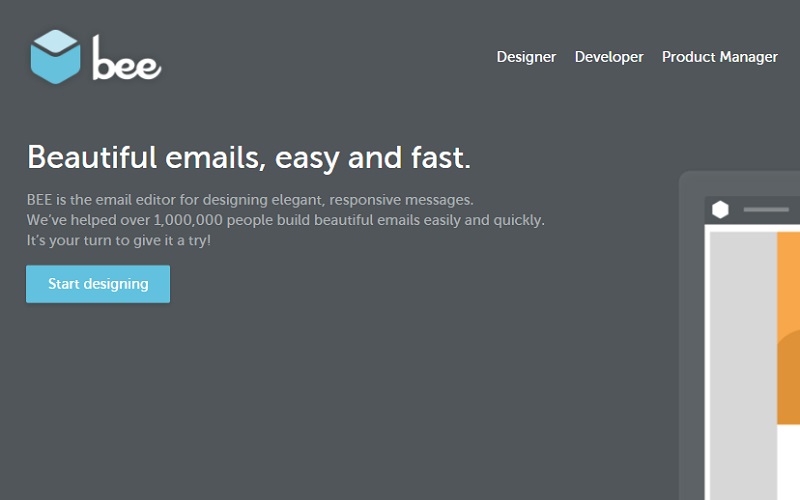
Beefree is a very powerful free online editor. This tool can help you create newsletters that are highly impacted and optimized for your mobile. You can choose from a variety of pre-configured templates (Simple, Promo, Newsletter, E-commerce) and move them through an intuitive interface with drag-and-drop, creating a few simple steps of your email without needing any knowledge of HTML. Once you’ve created your email, you can also export it to the site and then upload it to your favorite newsletter submission program.
You may also like to read: How To Promote Your Local Business
2) Foundation For Emails

Unlike the previous tool, Foundation for Emails is a CSS framework that helps you create HTML emails that can be viewed on any device / client optimally. In this case, however, they are demanding minimal HTML / CSS skills, but once confident, this tool can be extremely useful and flexible. From the site, you can download the framework with pre-packaged CSS and HTML templates that can be easily adapted to any need. The documentation is also quite comprehensive and allows you to understand every aspect of the framework.
You may also like to read: 10 Tips For Local Business Marketing
3) MailChimp
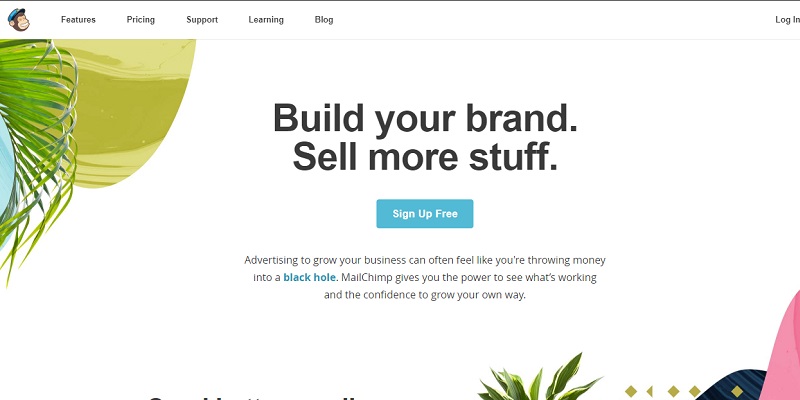
Almost everyone knows MailChimp, which is first and foremost platform for sending newsletters. That’s why I did not want to put it in this list, because it’s not really free. But since it offers free newsletter subscriptions up to 2000 subscribers and has a number of amazing tools, I cannot help but mention it. Among the various tools, the one in this article is the tool that allows you to create newsletters without having the slightest knowledge of programming languages. MailChimp offers pre-configured and responsive newsletter templates, these can be edited directly online with simple drag-and-drop and inserting your own images.
You may also like to read: 9 Ways to increase the rating of your business in local search
4) Paletton For Your Colors
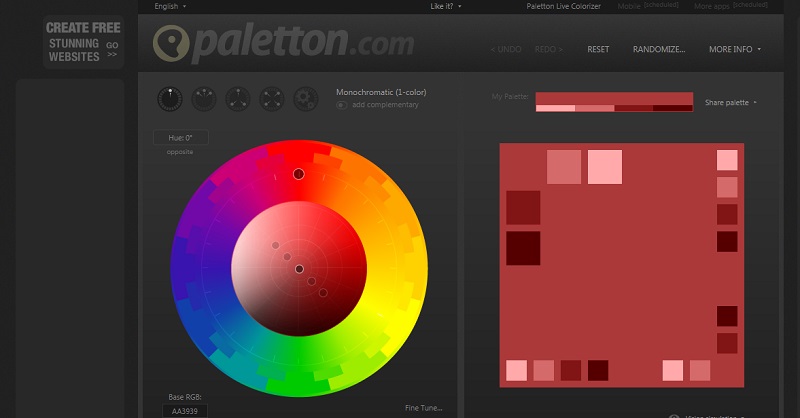
Paletton lets you choose the most suitable colors for your email. Through a palette of colors, you can try different solutions among the suggested ones: monochrome, adjacent colors, triad colors or free style of 2, 3, 4 colors. You can also see a live preview of the most colorful color combinations. Finally, once you have defined the color palette, you can download it in several formats, including: textual color list, PNG graphic format, ACO format for direct import in Photoshop, GPL format for Gimp, etc.
You may also like to read: Local SEO: 7 Tips To Improve Your Local Positioning
5. Pictures Reduced with Tinypng
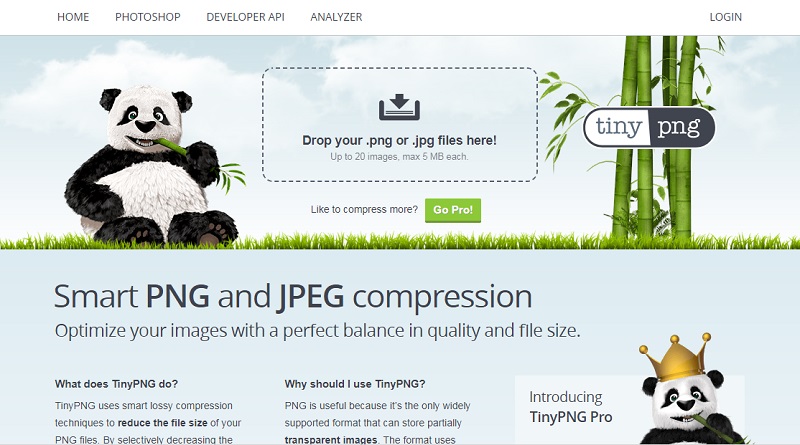
Among the tools to create successful newsletters, you cannot miss a tool that can help you reduce the weight of your images. Having images with a high weight, (sometimes even several hundred kilo-grams) can greatly hurt us: email will load too slowly and the user will use precious gang on their mobile device. TinyPNG can help you drastically reduce the weight of JPG or PNG images. It also manages to do better than a Photoshop “Save For Web”, I’ve tried it and it really impressed me. It is also extremely easy to use: it uploads the image online and expects the compression to take place almost instantly.
You may also like to read: The use of display advertising in the local marketing
Conclusions
As mentioned earlier, many email marketing tools are found on the web, and I wanted to focus on some useful tools for the realization of newsletters. This list of 5 free tools is not exhaustive, I am aware that there are so many others that are not mentioned, which I might find in another article.
If you like, you can propose yourself some tools you use to design your emails and which is worth to count among your favorites.
If this article has been helpful to you in some way please share it so that it can also help other users on the Internet.
You can comment on the article in the box below, I always try to answer everybody. Even if you have useful tips as an in-depth article on this article, you are always welcome.





