Facebook connects users through common interests with the “Like” element. When you choose to “Like” certain Facebook pages, whether dedicated to a celebrity, company or product, you can use it to communicate with other people who have also “liked” that page. Tagging a page that you have “liked” in your status also posts the message on the Wall of that page. Once this happens, all users who have “liked” that page will see what you wrote, and friends who see your status can navigate the page and like it as well. Let’s see how to tag a page on facebook?
How to tag a page on facebook?
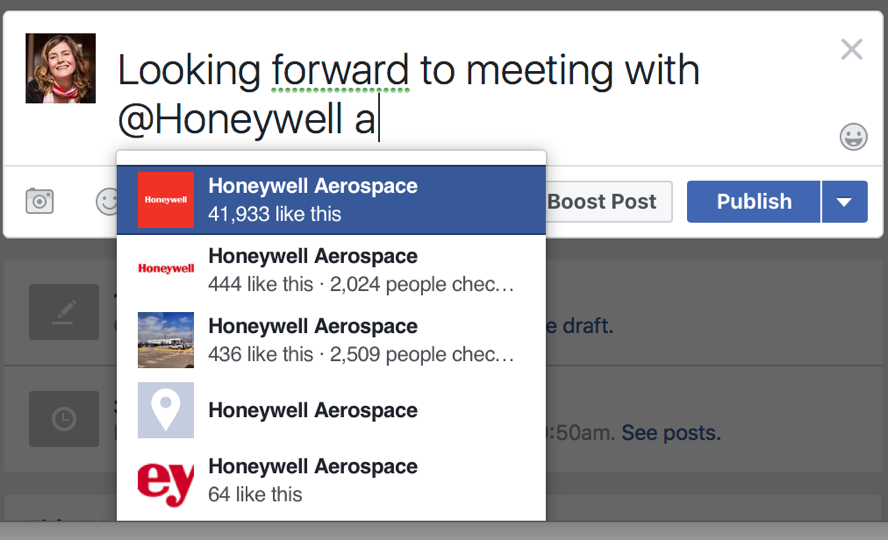
Step 1
Visit the page you want to tag and “Like” it. Just as you have to be friends with someone to tag them, you have to “Like” a page before tagging it.
Step 2
Update your status, which should include the full name of the page you want to tag. For example, if you want to mention wallpaper, you could write something like “I love buying wallpaper!”
Step 3
Delete the name of the page you want to tag. Type the “@” symbol and begin rewriting the page name, causing a list of pages to appear below the “@” symbol. Once you’ve tagged the page, it appears as a link in your status.
Mention a person on a Facebook business page
Write an @ and start writing his name
Select the person you want to mention from the list
From the Facebook profile it is quite simple, just by starting to write the name of your friend, Facebook gives you the option to click on the name of your friends that begin with this letter, so they will receive a notification of your publication.
Well, on the page of your company or business you can do the same by just putting an @ and start writing the name of the person or page you want to quote, whether you work with the Facebook commercial administrator or if it is a Facebook page without it, you will easily do it.
You have to enter with him on the Facebook Page that you manage and put the @ and he will give you the appointment possibilities.
What are Facebook quotes used for?
Creating conversations on Facebook is the best way to position your page, used sparingly, citing is the best way to guarantee that, if your publication has a clear recipient or you and a collaborator intervene, a user can see it since the publication volume in Facebook is very high and having a million followers does not guarantee more than a very small percentage of the people who follow you see your publication.
Why shouldn’t Facebook quotes be used?
Spam is very annoying and does not usually give good results since sending quotes to people who are neither interested nor involved in the publication usually gives a negative result, nobody likes spam.
I hope it helps you how to have a better conversation with users on Facebook on your pages, but please! Use it sparingly as using this functionality to spam is very annoying.
How do I tag someone in a Facebook comment?
Just as you mention it, you’ll tag it in a comment.
Start by putting an @ and write their name, then you just have to select the friend, person or page you want to mention from the list.
How to tag a page on Facebook from my cell phone?
A matter of semantics, these are the steps you have to take to tag a page on Facebook from your mobile:
Write one @
Start typing the name of the person or page
Select the person or page you want to tag from the list.
How to tag someone in an Instagram photo?
Log into Instagram.
Go to your profile.
Select the photo you want to tag.
Press Edit, the icon with the three dots on both android and iPhone.
Press «Tag people».
Click on the photo and tag someone
Write the name, or the username, the one that begins with @






