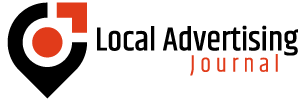Google my business: The winning web marketing strategy for SMEs …
In less than 40% of small businesses have their own online space, investments to structure an effective website require considerable efforts: Google my business is the free tool that opens the doors of the online market to SMEs and businesses locals.
The data emerged from the research carried out by experts in Local Search Marketing, leave no room for doubt: due to the scarce resources and high costs, the number of commercial realities that invest their resources in the creating your own web page. Google therefore provides an innovative and totally free tool: Google My Business.
What is Google my business?
Google my business (GMB) is a tool made available by Google for business activities: thanks to this feature any type of physical business gets the chance to be present on the search engine and on Google Maps with its own detailed card.
Google my business requires the activities to share constantly updated information with the search engine regarding various topics of interest to users: images of the activity, geographical position, contacts and opening and closing times.
An analysis by Ipsos Study states that 41% of online searches aimed at physical companies involve, when possible, a user’s on-site visit: a company that wishes to promote itself locally and intrigue new potential customers cannot ignore the potential of ‘innovative Google tool as it provides fundamental tools to assert its identity on the web.
My business, however, is not aimed solely at the local market: the latest innovation introduced by GMB to lead small businesses in the online world is, in fact, the possibility of creating their own website at no cost. The potential web page has a customized domain, is optimized for mobile devices, has no menus and reports information retrieved directly from the my business card.
Google My Business: Features
What can you do with Google my business?
1) Insert and modify personal and multimedia contents related to the company from a single page: all the information entered in the descriptions of GMB are updated in real time on the search engine;
2) Know the users’ comments about the activity, respond in real time to consumer questions and monitor reviews and feedback;
3) Through the use of personalized statistics and interaction with AdWords Express, it is possible to identify the communication channels through which users come into contact with the activity;
4) View in real time the number of clicks on the web page, on the multimedia contents and on the contacts;
5) Manage all information and updates using a single specific application available for any iOS or Android operating system.
Google My Business: Create a free website
To develop a website with GMB you must be registered on the Google my business page. Using the Google tool is very simple: just go to the specific my business page, enter the personal information of the activity and add multimedia content to improve the company’s web reputation.
After registering on GMB you can design your own website at no cost, let’s see how …
1) The first activity to be carried out to activate the Google my business web site is to access your GMB panel, click on “Manage site” and then on the “Website”, in this way Google can automatically generate the company site;
2) After accessing the website it is possible to start the customization activity. The first element to change is the cover: it is necessary to choose a cover image that coherently represents one’s own activity. The selected photo should be uniform and free of text as it is not only the cover on the page, but also the background for presenting some company information;
3) Google my business provides the user with ten different themes: it is essential to identify a template with characters and colors that well represent the company;
4) The choice of the theme enables the possibility of modifying the cover title: the title must be short, intuitive, and consistent with the activity. The my business website is automatically generated by the search engine based on the information found in the information sheets: the present title should therefore already be optimized with the keywords previously selected;
5) Another essential element for a performing website is the description: GMB provides users with a description of about 140 characters in which to describe their services and enter the reference keywords;
6) Google my business provides a further possibility of customizing the template by inserting a summary title, in other words a short text of about 40 characters with the aim of communicating a feature that distinguishes its business thus diversifying it from potential competitors;
7) A further indispensable feature for an efficient website is the description of the activity: in this section GMB does not insert character limits and allows the company not only to specify information of an informative and commercial nature, but also to insert links and keywords aimed to a good positioning of the page on the search engines;
8) After having taken care of the informative aspect of the website modifying the textual contents, it is necessary to take care of the multimedia functions by inserting images and photos depicting the activity and its services. All the photographs included in the web page are automatically transferred to the my business tab;
9) The last activity to be carried out to reach significant online goals is related to the website settings: in this phase it is possible to define the URL of the online page. Google my business autonomously generates domains ending with “.business.site”, the modifiable part is therefore the one before the point in which it is recommended to enter the name of the activity and the relative reference keywords.
Google My Business: What are the advantages?
Google my business optimizes various specific activities aimed at acquiring new potential customers, see which ones …
1) Improve the online visualization of the company
GMB allows users to easily trace a local business: through the information shared on my business information sheets, in fact, companies can become visible on search engines and on Google Maps;
2) Affects the positioning SEO
My business allows companies to positively position themselves in the Google ranking: a company with a business profile can easily be traced thanks to a local SEO automatically created by Google;
3) Optimize the corporate web reputation
Creating a GMB card allows users to leave feedback about the company activity: reviews are fundamental for the company as they optimize its web reputation and online image;
4) Increase interactions with users
Feedback and reviews are an important tool for identifying points of contact with their customers: a company that is present and attentive to customer care has greater chances of success online;
5) Monitor the performance of the business
Google my business provides the company with accurate statistics on user behavior: every type of interaction between customer and activity is recorded by GMB, thus allowing the optimization of business communication strategies;
6) Use a responsive template
My business card is “mobile friendly”: all information is displayed in an optimized way, even on a smartphone or tablet, giving an image of the company that is always positive;
7) It offers the possibility of creating a constantly updated website and with a personalized domain
Google my business allows the commercial reality to create a website at no cost, with a personalized domain and continuously updated in real time based on the information contained in the GMB sheets.
Do you want to grow your business and improve your business results?